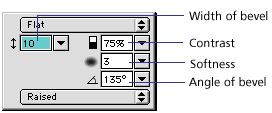
With Fireworks, you can create Web effects, such as bevels, drop shadows, glows, and embossing. You can customize each effect to get exactly the look you want. Effect settings can be changed anytime.
When you choose the Bevel, Emboss, Shadow, or Glow effect, a pop-up edit window appears in the Effect panel so you can adjust the effect settings. The options on the pop-up edit window change depending upon the effect you choose.
Experiment with the settings until you get the look you want. If you want to change the effect settings later, see Editing Live Effects.
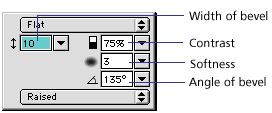
Inner Bevel pop-up edit window